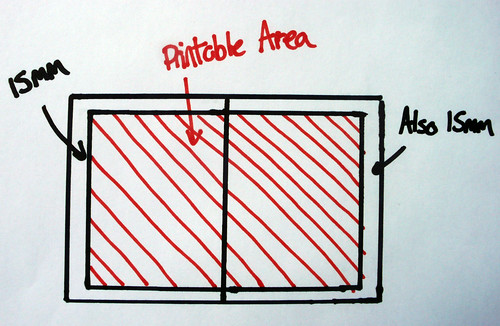After doing some research, I have decided to print my newspaper with the newspaper club. I have researched the size, and format of the newspaper requirements and will base my designs around this. Here are some of my findings.
PDF Specification
All newspapers must be uploaded to us in PDF format. We can’t accept uploads in any other format.
If your software supports it (InDesign and Quark do), please use the PDF X1a/2001 preset – that covers almost all our requirements.
Make sure your PDF is set up as single pages to exactly the correct paper size, with the appropriate margins.
Make sure you embed all fonts and images.
- Use CMYK colours – no spot or Pantone colours are available.
- Include the full page area, including the margins.
- Don’t include any crop, bleed or registration marks.
- Set it up as single pages in page order (front page first, back page last), not spreads.
- PDF Version 1.4 or lower.
Remember, you have to upload your PDF to our site, and huge files will take a long time to transfer and can cause problems. If your PDF is larger than 30MB, you’re probably sending us higher quality images than we need. Limit the image resolution to 150dpi, set the quality to high or medium, and try exporting it again.
Paper Sizes
We print on two different presses (digital and traditional), depending on the number of copies and quality you require.
The page sizes for both types are 289mm × 380mm (spread size 578mm x 380mm) including any margins.
Margins
We require 15mm margins around all spreads. Like below. There aren’t any exceptions – we will have to send your newspaper back for adjustment if you spill over those margins. This is because the press grabs the paper at the edges and if you print beyond the margin the press will grab the printed area and make a right old mess.